Easily change AL Language Extension in VS Code
In the last days I had the case that I worked in an older Business Central v13 customer database with the latest AL Language Extension. What normally works largely without problems, has cost me nerves at the example of the Enums. You get methods displayed that are only supported in more recent versions.
So I was searching the right way to utilize them:
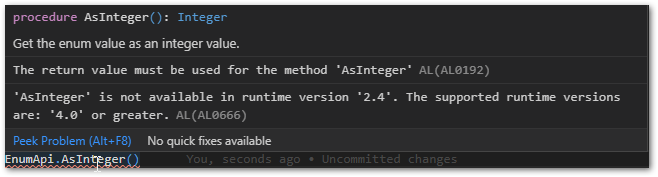
To work around this, I finally wanted to install the appropriate .vsix. Thereby I noticed that there is (meanwhile!?) a possibility to choose the AL Language version “freely”. There is a function called “Install Another Version” in the extension tab:
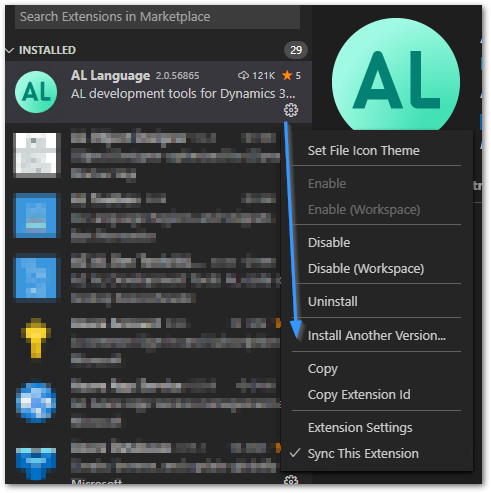
Now we could easily switch versions to whatever we want:
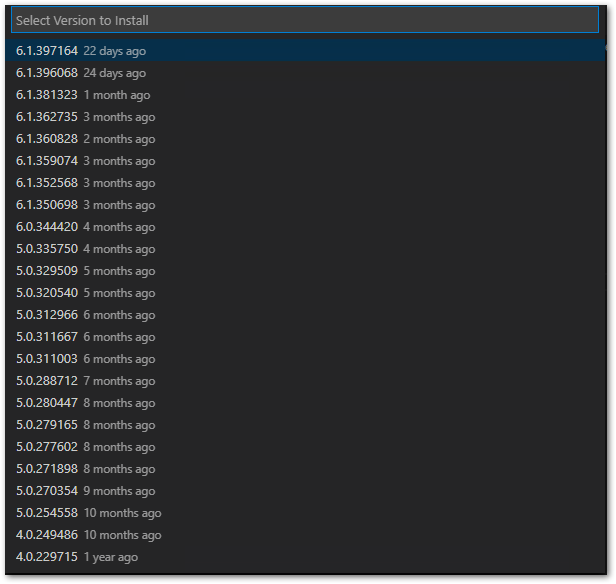
This way there’s no need to deactivate or install the versions manually.
I didn’t know about this, so probably it helps one or the other as well.

