Business Central Webclient SSL error with domain validated certificate using Edge
This is a short one. Recently we’ve had to build up a new infrastructure at one of our customers. After setting up Business Central and installing the Webclient I faced a problem switching it to SSL using a domain validated certificate. Although Internet Explorer accepted the certificate without a doubt, Microsoft Edge constantly threw the SSL error “err_cert_common_name_invalid“.
After some research I found out that you have to consider two things when creating the certificate:
- Your RSA key length must be at least 4096 bit
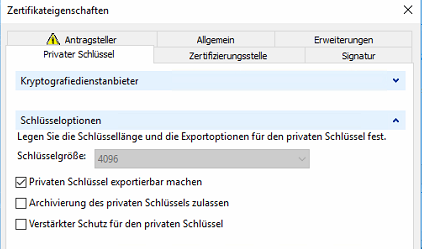
- You have to assign a SAN (Subject Alternative Name)
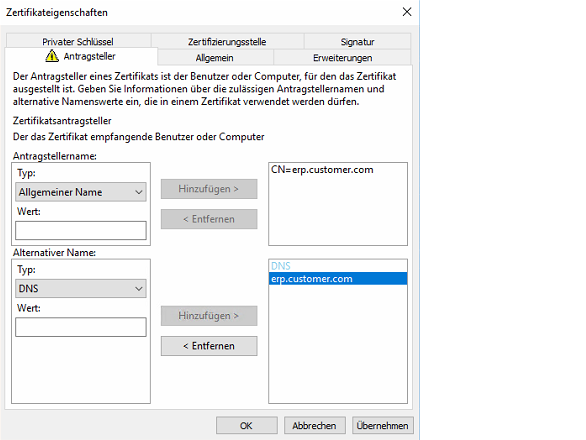
Now, Microsoft Edge accepts your certificate without problems:
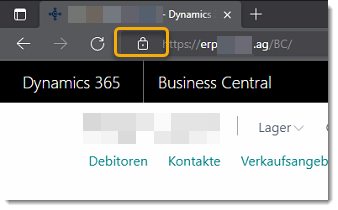
Further reading: Certificates requirements and troubleshooting with Azure Stack Edge Pro | Microsoft Docs

