Update: How to get BC 365 Insider Previews on Docker
Today I was informed by my colleagues that the installation of “next version” Business Central containers doesn’t work anymore (as described here). So we took a look into the Partner Center to find out that the new bccontainerhelper now has its own functions for that.
So this is just a little update on this:
# How to get BC 365 Insider Previews
# Find your individual SAS Token in the Microsoft Partner Center / Collaborate
$SasToken = "?sv=2019-12-12&...&sig=9YZ%3D"
$Country = "us"
# Use the -select parameter to set your version (NextMajor / NextMinor)
$ArtifactUrl = Get-BCArtifactUrl -country $Country -select NextMajor -sasToken $SasTokenIn my opinion this is much easier and consistent than the old-fashioned way.
Get the Access Token
Credentials / SAS token for this private repository could be found at Microsoft Collaborate.
Navigate to Engagements:
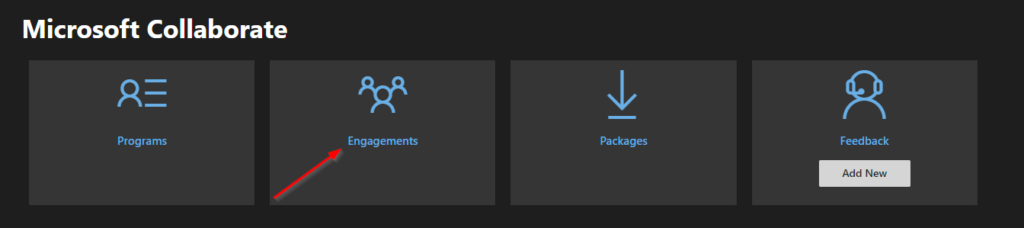
“Ready! for Dynamics 365 Business Central” is the way to go:
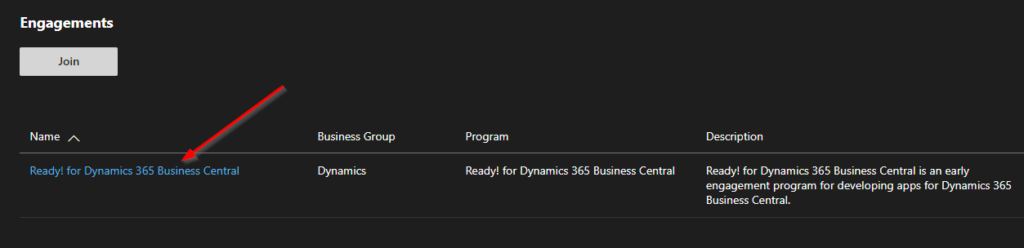
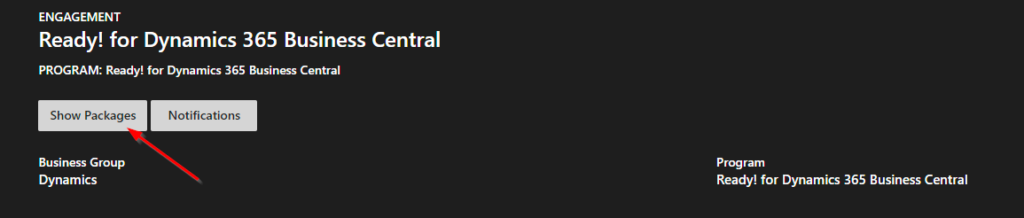
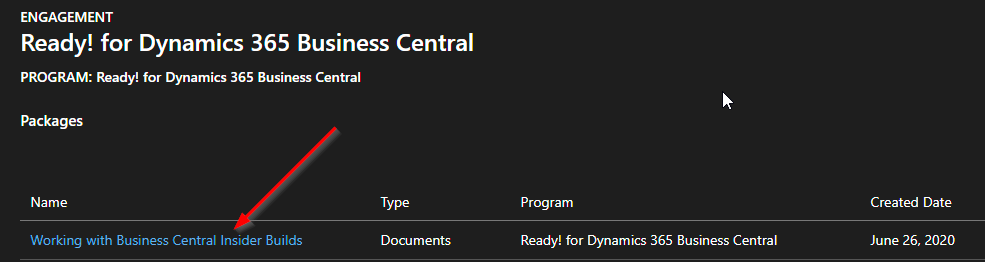
Download the textfile and get the access token
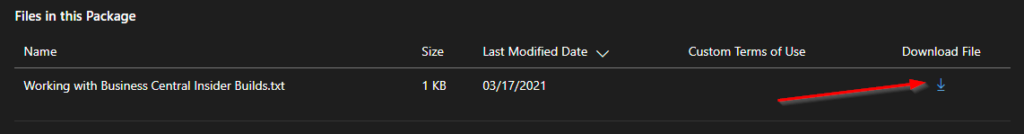
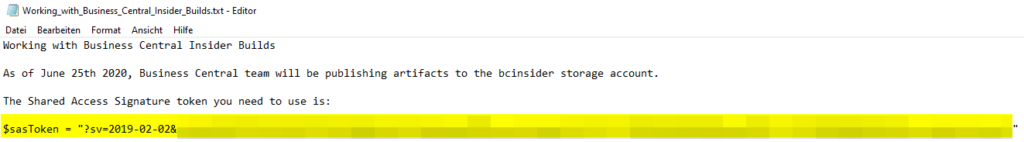
I hope this helps one or the other to get BC 365 Insider Previews on Docker.

